Grace Parental Control Tips
How to block websites on iPhone and iPad
This guide teaches how to block websites on iPhone and iPad with Apple Screen Time and set more powerful parental controls for web content using Grace
Growing phone usage among children raises concerns about online safety for kids.
Parents should not fully trust even the most popular apps and websites on the internet. We've researched a couple of super popular apps and learned why Snapchat is not safe for kids and what the popular Omegle app is, and why Omegle is dangerous for your kids.
Fortunately, today we have parental control apps that help supervise and set restrictions for kids' iPhones and iPad.
Parents should not fully trust even the most popular apps and websites on the internet. We've researched a couple of super popular apps and learned why Snapchat is not safe for kids and what the popular Omegle app is, and why Omegle is dangerous for your kids.
Fortunately, today we have parental control apps that help supervise and set restrictions for kids' iPhones and iPad.
You'll learn:
- How to block adult websites
- How to allow only kid-friendly websites
- How to set Scheduled web filters with Grace
1
Block explicit adult websites
By enabling these settings, your kid's phone will block X-rated adult sites.
- Open the Settings app
- Scroll down and tap the "Screen Time" tab
- Turn on the "Screen Time" and follow the onboarding
- Select the "Content & Privacy Restrictions" tab
- Turn on the "Content & Privacy Restrictions" toggle
- Select the "Content Restrictions" tab
- Under the "Web Content" header, select the "Web Content" tab
- Tap Limit Adult Websites.
2
Block or allow your own website
This feature is useful if you want to restrict or allow a specific website usage.
- Follow 1-8 steps from the "Block explicit adult websites" tutorial above
- Under the "Always Allow" header, tap "Add Website" and enter the URL address of the desired website to be allowed
- Under the "Never Allow" header, tap "Add Website" and enter the URL address of the desired website to be blocked
3
Limit web search to only allowed sites
By enabling this option, your kid will be able to enter only pre-approved websites. By default, there are nine sites listed as kid-friendly sites: Apple, National Geographic - Kids, Disney, and others. You also can add your own website to this list.
- Follow 1-7 steps from the "Block explicit adult websites" tutorial above
- Tap "Allowed Websites only" and you'll find "Approved Websites" list
- Tap "Add Website"
- Enter the Title and URL address of the desired website to be allowed
- Tap "Web Content" to save and return to the previous screen
Is Apple Screen Time enough
Apple Screen time provides basic website filtering that might be enough for some parents. However, if you want your kid to be more secure online and have more flexibility in setting restrictions, consider using Grace Parental Control app that provides more advanced abilities to block and filter web content.
How Grace help to increase kid's web safety
Block more than 500K websites automatically
Grace has over 500K of adult, gambling, drugs, alcohol, weapons-related websites pre-loaded and blocked by default on your kid's device. We update these lists regularly so that your child is protected from unexpected newly arisen site
Set time when a website should be blocked
Grace has over 500K of adult, gambling, drugs, alcohol, weapons-related websites pre-loaded and blocked by default on your kid's device. We update these lists regularly so that your child is protected from unexpected newly arisen site
Grace Gives More Than just Content Filters
In addition to the advanced web filters, Grace parental control app is full of essential features that allow you to supervise children's devices.
With Grace, you can:
You might find it helpful to read the full Grace features review or compare Grace vs Apple Screen Time in more detail.
With Grace, you can:
- Remotely lock child's iPhone
- Set daily Screen Time limits
- Set scheduled restrictions
- Set daily usage limits for apps and websites individually
- Reward Screen Time for kid's good actions
- Block in-app purchases
- Block apps installation and deletion
- And many more
You might find it helpful to read the full Grace features review or compare Grace vs Apple Screen Time in more detail.
Fresh stories from our blog
Is Omegle safe for kids?
Is Snapchat safe for your kids?
Grace vs Apple Screen Time
Don't miss the latest news. Subscribe to our newsletter!

